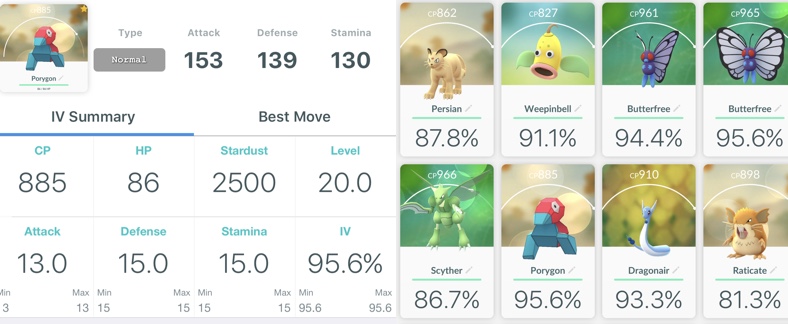When I first started playing Pokemon Go, I had a pretty simple strategy. I would keep one of each of the individual Pokemon I’d catch and build a “Living Pokedex.” My decision on which Pokemon to keep was easy; whichever had the highest CP would stay. The rest would be turned into candy immediately.
Fast forward a few months and Brandon pointed out to me that he was keeping only the Pokemon that were listed as Wonders. To be honest, at the time, I wasn’t paying any attention to the ratings. He then stepped it up a notch and transferred all of his non-Wonders. While I wasn’t ready to draw that hard a line just yet, I did change up my strategy. I’m currently keeping ALL Pokemon that are rated as Wonders, and for Pokemon where I don’t have a Wonder, I’m holding on to the one with the largest CP until it can be replaced by a Wonder. Again, keeping it pretty simple. But, there’s a wrinkle.
Not all Wonders are created equally
When a Pokemon spawns or is hatched, it receives a random set of traits. These include attack, defense, stamina, a set of moves it will use during battles and a few other elements. When you factor all these things together, you come up with your Pokemon’s Individual Value, or IV for short. Each Pokemon’s IV is effectively a percentage. Getting a 15 / 15 / 15 in Attack, Defense, and Stamina is considered a perfect score, or 100%. Anything less than 15 in a specific area and the percentage goes down.
Figuring out which of your Wonders you should be powering up isn’t exactly simple. For example, here are 3 Pokemon that I caught recently. All 3 of them are Wonders. Do you know which one is best?
If it was me trying to figure out which one is best, I might initially be drawn to the one on the right because his CP is the highest. But then, I may be drawn to the one in the middle simply because of the adorable Santa hat. But the truth is, I have no idea! But, I promise to give you the answer a bit later in this post.
To actually figure out which one’s best, you need to know how it’s all calculated. I won’t try explaining the math here, but if you want to do it by hand, you can follow this [cough cough] simple guide. But, if you’re like me and are looking for a shortcut, there are a few options.
Online Calculators
When I first started looking for IV calculators, I looked on the web. All the results I found pointed me toward websites with forms that ask you to enter in a bunch of information about the Pokemon you want to evaluate. Here’s a screenshot from a form found at pokefind.co
SilphRoad.com has one as well.
Both of these calculators have their pros and cons. But the biggest issue I have with both of them is that I’m forced to check each individual Pokemon one at a time. It gets VERY tedious, very fast!
The App store
I hopped into the Apple App Store and did a search for “Pokemon Calculator.” I don’t know exactly how many results there are since I stopped counting at 30. But, let’s just say that there are plenty of options for you to try out. I, myself, tried out 5 of them. 3 of them were absolute crap, so I won’t bother talking about them. Instead, I’ll talk about the 2 that were at least worth looking at.
This app came as a recommendation from several people I had seen online. So it was the first one I searched for and ended up using for a few weeks. To use it, you take a screenshot of the individual Pokemon, load it into the app and it analyzes it and gives you a score. It looks something like this:
My experience with Poke Genie is overall positive. I found the import process a little clunky, but it did the job.
This was the 5th and final app I tried. It was the final one because I immediately liked it the best. Like Poke Genie, it requires you to take a screenshot of each Pokemon. But, the importing process is so simple. You can have it auto import from your camera roll, and after it imports them, it will delete the screenshots from your camera for you (if you want). I found this to be a big time saver.
Aside from the ease of use, I much prefer the layout of the information. Specifically on the individual Pokemon page.
My guess is that if you were to try out all the other calculators in the App store, the bulk would work similar to the two I’ve shown here. It’ll really come down to personal preference.
About those Pikachu
Using Poke Module, I evaluated all 3 Pikachu. It turns out, the middle Pikachu had the highest score, and it wasn’t just because of the hat. There are actual stats to back it up.
Some other stats
I currently have 131 Wonders. I rated them all with Poke Module and here are few stats about the stats:
- I have 3 Pokemon with perfect scores (Wigglytuff, Electrode, Flareon)
- My lowest rated Wonder is a 73.7% Sandslash
- My highest rated, without being perfect Pokemon is a 3-way tie at 97.8% (Kingler, Kadabra, Pincir)
- I have 2 Krabby. Both are exactly 91.1%
- 37% of my Wonders are between 90.0% and 99.9%
So, the question becomes, do I spend stardust on my wonders who are less that 100%, or do I hold off and only power up the 100%?
I would love to hear your strategy. Please take a moment and share it in the comments below.